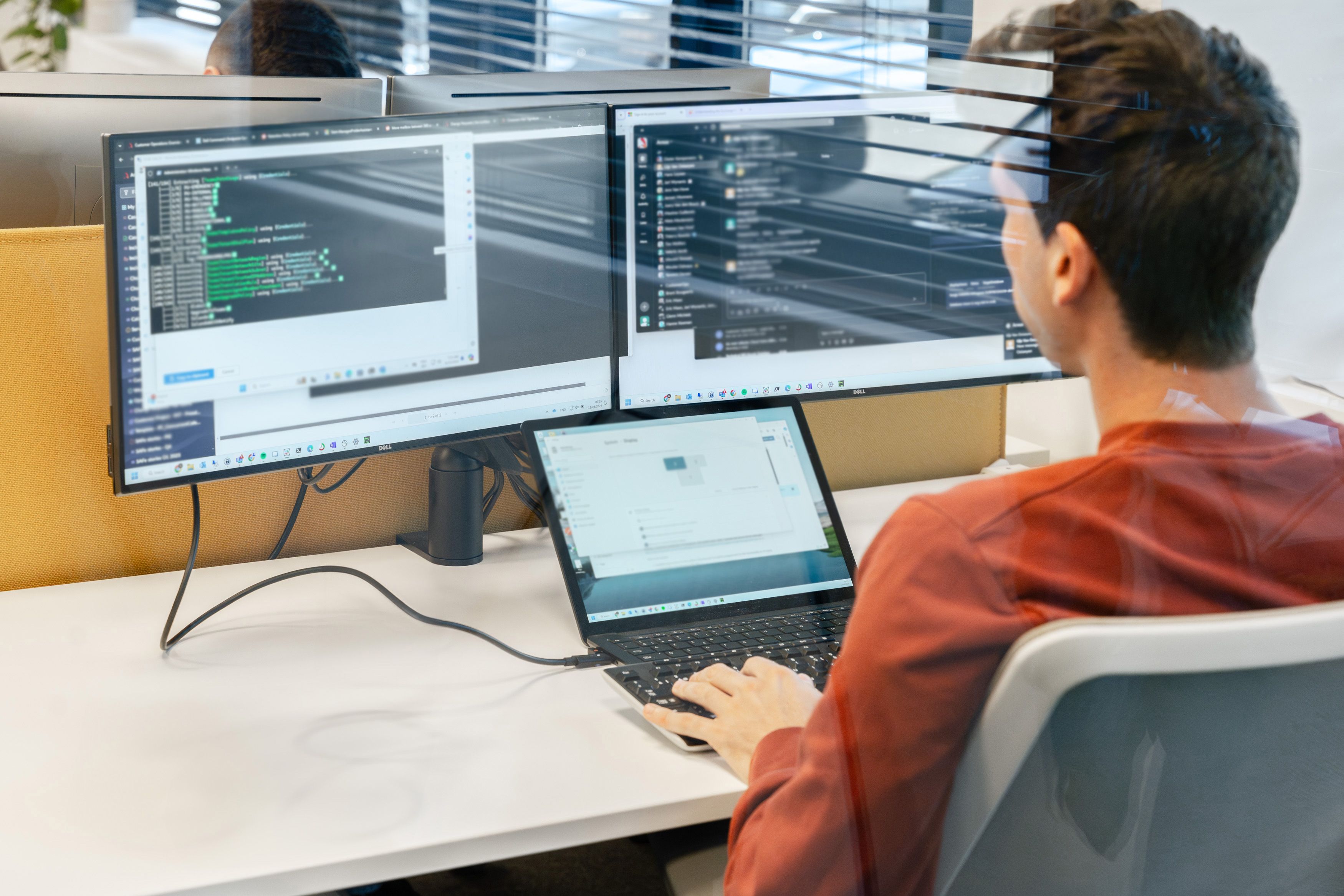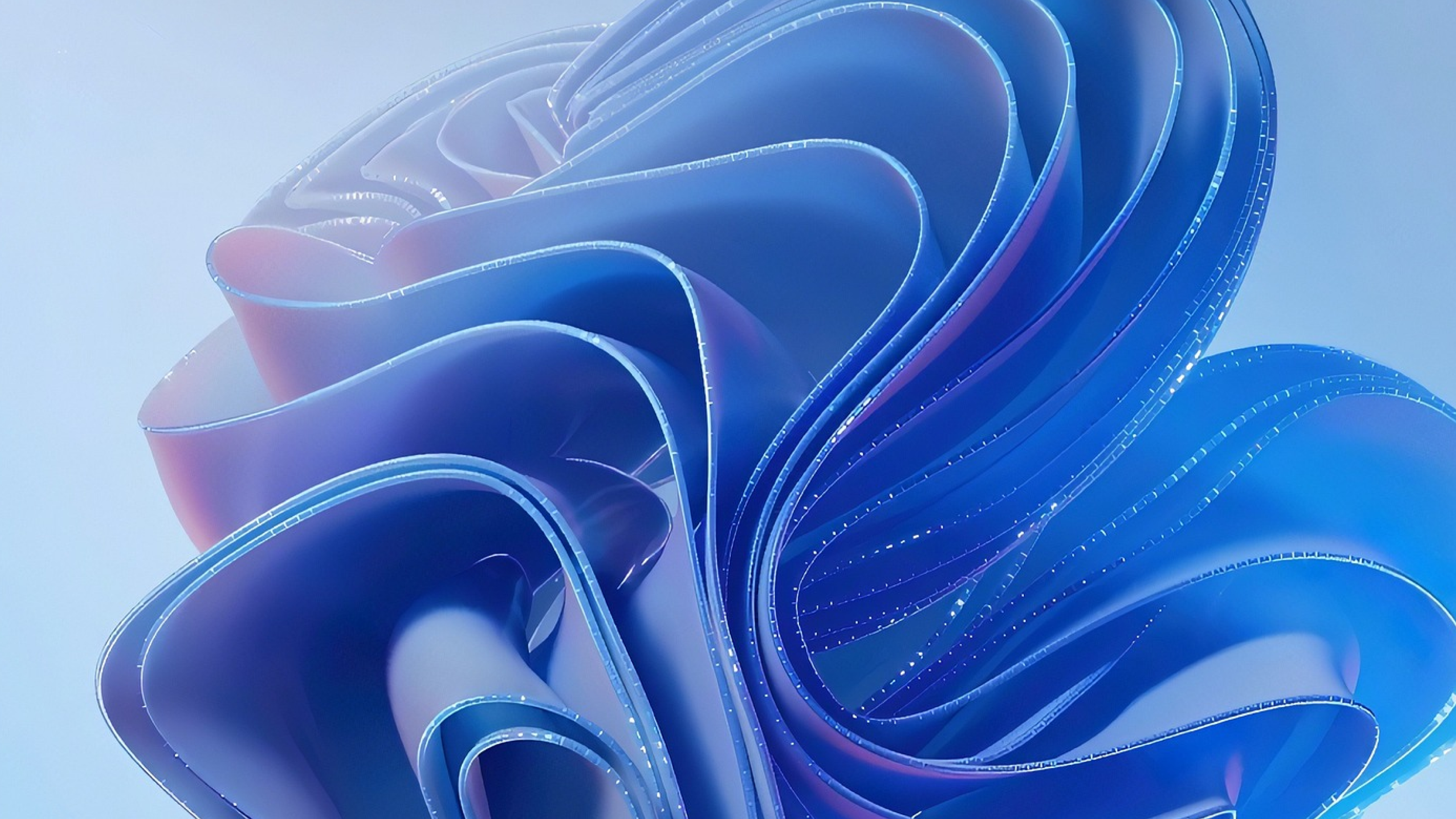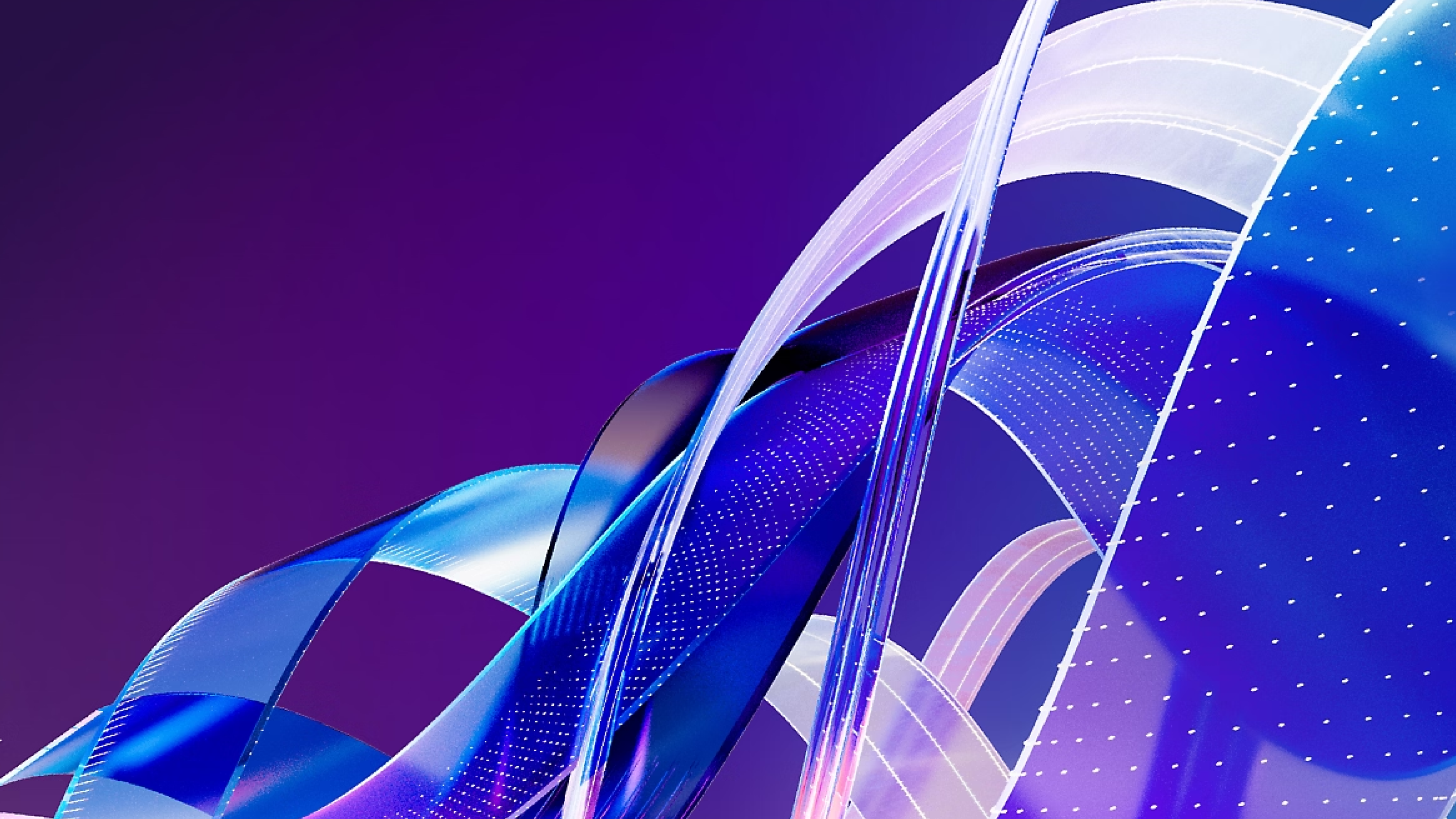Zero Friction enjoys hassle-free MacOS device management thanks to our Microsoft Intune setup
In order to provide energy suppliers with a modern solution for meter data processing and invoicing, Zero Friction has developed a simple and transparent SaaS platform. But they wanted to be able to guarantee their customers more than just a user-friendly interface: they wanted robust security. And for that, they needed unified tooling themselves. Ready to discover how they're effortlessly managing admin rights for their MacOS devices with Microsoft Intune?
Thu, 7 August 2025