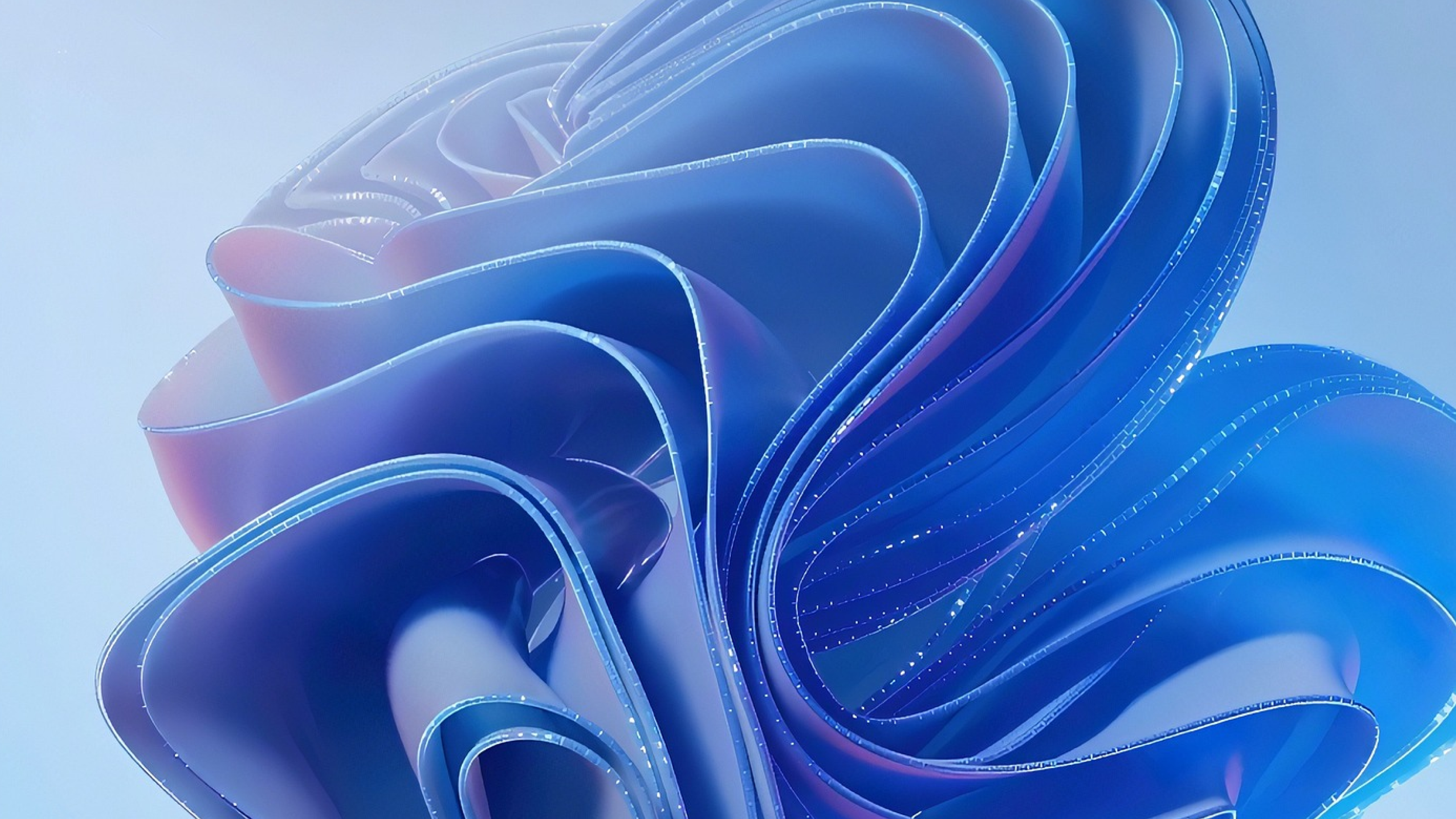What is Virtual Desktop Infrastructure (VDI)?
Windows 365 (Cloud PC) is the latest addition to the Microsoft VDI family. But what does that actually mean? Such a VDI, also known as Virtual Desktop Infrastructure, provides access to a managed virtual Windows environment where you can work securely, wherever you are. And on any device you want, even if your company doesn't manage it. But that in itself is certainly nothing new.
Previously, Microsoft offered Remote Desktop Services (RDS) as a VDI solution. That was the first way to provide a Windows OS in a multi-session context, allowing multiple users to work simultaneously on the same server. Because companies are increasingly making the switch to the cloud, Microsoft launched Windows Virtual Desktop in 2019. That VDI service is now called Azure Virtual Desktop (AVD) and has the major advantage of being seamlessly integrated with other Microsoft services, such as Microsoft 365.
In addition, it also supports the current security mechanisms in Entra ID. For instance, it utilizes Conditional Access policies to enforce multi-factor authentication. It also includes other policies, rights, and settings that are based on user risk. Windows 365 builds further on the technology of AVD, but also has a number of additional advantages.